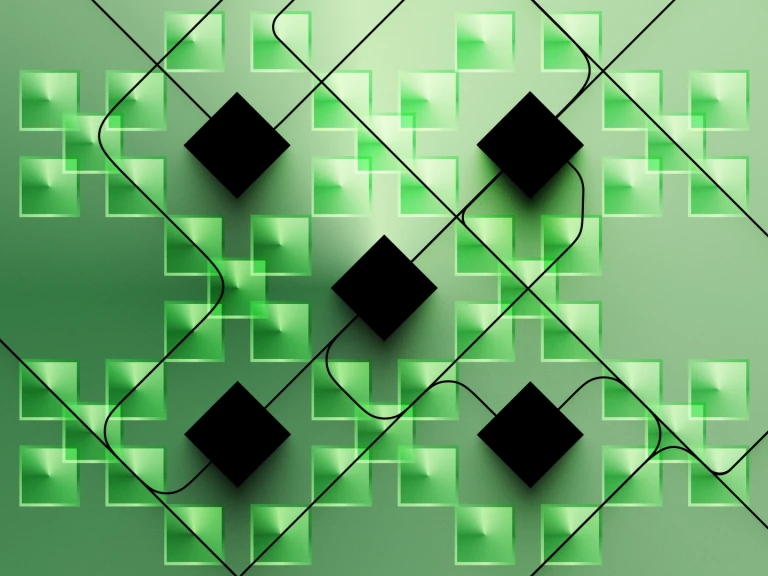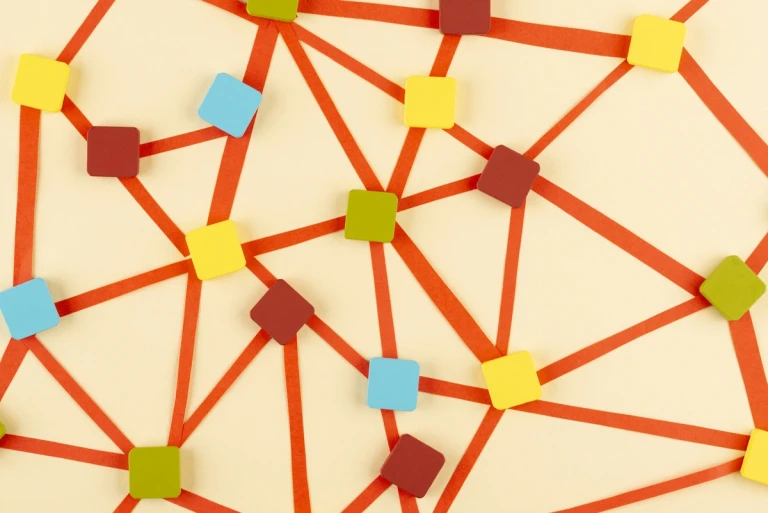When running ads on Meta (Facebook and Instagram), one of the most powerful features is location targeting. It lets you choose exactly where your ads should show, whether that’s across Indonesia, in Bali, Jakarta, or even a small town.
For businesses that rely on local customers, this is a big advantage. But here’s something many advertisers notice: even when you choose one city, your ads don’t always stay inside that boundary.
People outside your chosen city may still see your ad. This isn’t an error; it’s how Meta Ads are built to work in 2025.
To maximize the effectiveness of your campaigns, it’s essential to understand the underlying reasons and take steps to enhance your targeting. Let’s break it down in simple terms.
Why Do Meta Ads Go Beyond Your Selected City?
Here are the main reasons:
1. Default Radius Around Cities
When you type in a city, Meta doesn’t stop exactly at the city limit. Instead, it adds a default radius of about 25 miles (40 km) around it.
This means your ad might show in nearby towns or suburbs, too. Even if you shrink the radius to 10 miles, it can still reach a little beyond your target city.
2. Location Expansion Setting
Meta gives you an option called “Reach more people likely to respond.” When this is turned on, Meta will show your ad to people who aren’t in your target area but might be interested in it.
For example, if you’re promoting a villa in Canggu, someone in Jakarta planning a holiday in Bali could still see your ad. The important thing is that Meta only expands within the same country.
3. People "Living In or Recently In"
Before, advertisers could choose to target either people who live in a city or people who had been recently there. Now, Meta combines them into one option.
That means if someone visited Bali last week but already flew home, they could still see your ad.
4. Algorithm Optimizing for Results
Meta’s ad system is designed to get you the best results at the lowest cost. If the algorithm thinks people outside your exact city are more likely to click, engage, or buy, it will show ads to them too.
This happens most often when you use Advantage+ Audience or other automated settings, especially if your city audience is small or expensive to reach. On top of these, ads can also spread further through organic sharing (when someone shares your ad with friends) or when Meta shows previews to page admins.
How to Improve Your Location Targeting
While it’s impossible to keep ads 100% locked inside one city, there are ways to make them more accurate.
1. Adjust the Radius
If you don’t want to cover too wide an area, reduce the radius from 25 miles to 10 miles.
For better accuracy, use postal codes or place custom map pins where your business operates.
2. Turn Off Location Expansion
The “reach more people” option can be useful, but if you only want people physically in your chosen city, it’s better to switch it off.
3. Combine Location with Other Filters
You can narrow down your audience by layering:
Age ranges (e.g., 25-45 years old if you’re targeting working professionals).
Interests and behaviors (e.g., people interested in yoga in Ubud or real estate in Jakarta).
Languages (useful if your ad copy is only in English or Bahasa).
This way, even if your ad reaches a bit outside your chosen area, it will still focus on the right type of people.
4. Use Localized Ad Copy and Visuals
Ads perform better when they feel local and personal. Try mentioning local landmarks, events, or culture in your copy. For example:
Instead of just saying “Luxury villa for rent”, say “Luxury villa just 5 minutes from Echo Beach in Canggu.”
Use images or videos that reflect the local vibe.
This makes your ads stand out and builds trust with local audiences.
5. Monitor Location Reports in Ads Manager
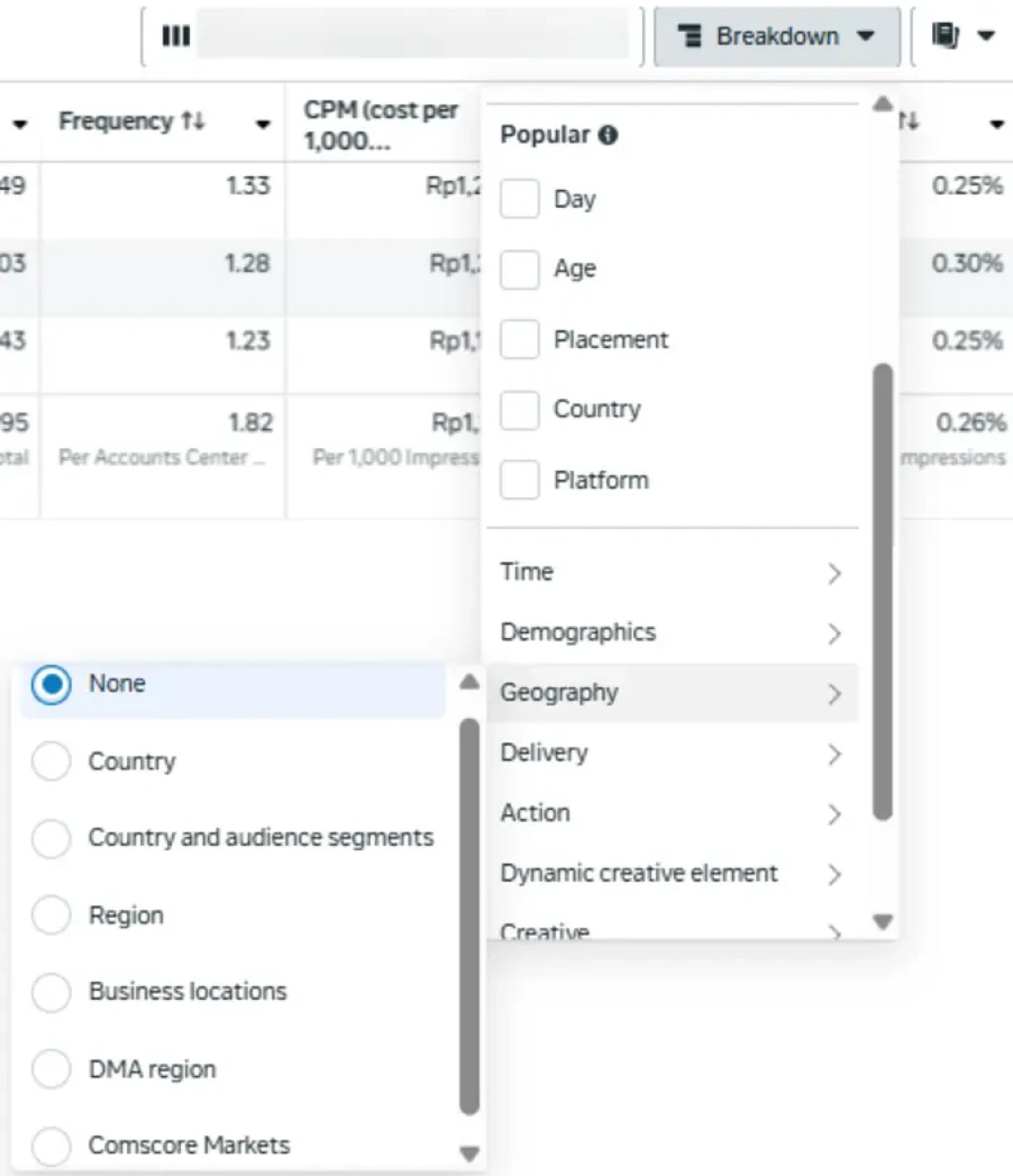
Inside Meta Ads Manager, you can see where your ads are actually showing. Check the Breakdown by Location report to review the reach, clicks, and impressions.
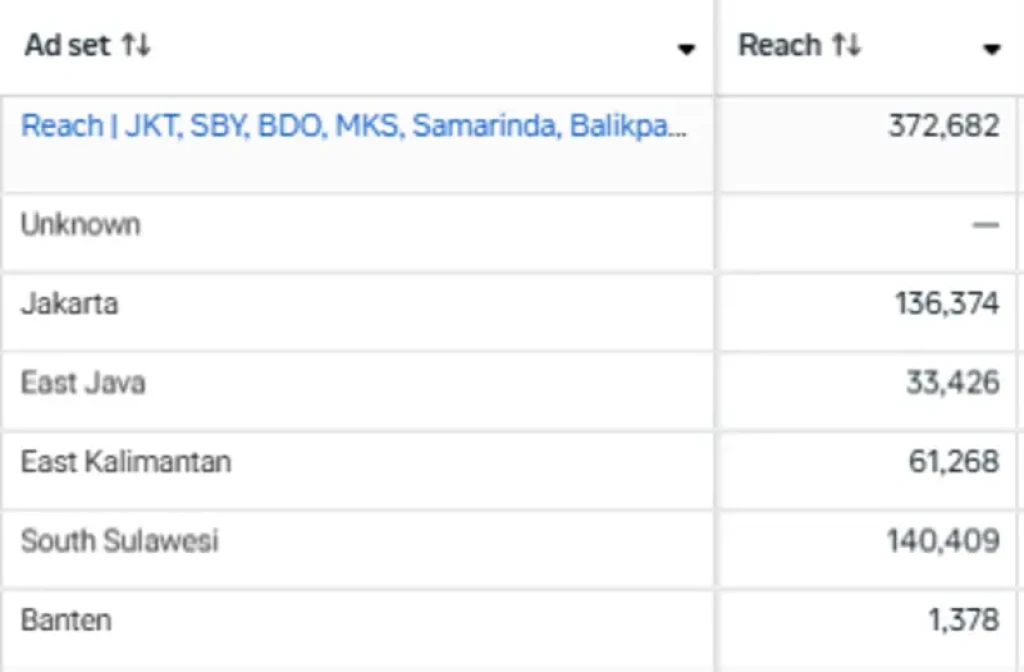
If you notice too much spending going to areas you don’t want, adjust your targeting or exclude those locations.
Precision vs Reach: Finding the Balance
It’s natural to want your ads to stay strictly inside one city. But sometimes, showing ads just outside your boundary can still be valuable.
For example:
Someone living just outside Denpasar may still drive to Seminyak for shopping or dining.
A tourist planning their trip to Bali might book your service before they arrive.
Meta Ads are designed to balance precision (staying close to your chosen city) and reach (finding more people who are likely to engage). Instead of fighting against the system, it’s better to work with it by adjusting your settings and creatives.
Frequently Asked Questions About Meta Ads Targeting and Reach
How to target specific locations on Facebook Meta ads?
In Ads Manager, go to the Audience section and choose “Locations.” You can target by country, region, city, postal code, or drop a pin on the map.
Meta lets you choose from four options: everyone in the area, people who live there, people there recently, or people traveling through.
How to target a specific audience on Meta ads?
You can combine location targeting with details like age, gender, interests, and behaviors to reach the most relevant people.
How to get more reach on Meta ads?
Meta allows you to expand beyond your exact location to grow your audience. Using clear targeting, strong ad content, and the right budget can boost reach.
Regularly checking Ads Manager helps improve performance.
Can you target ads based on location?
Yes, Meta uses device data, profiles, IP addresses, and check-ins to show location-based ads. This is very useful for local businesses, events, and travel-related promotions.
Location targeting in Meta Ads is powerful, but it’s not perfect. Ads often go a little outside your chosen boundaries, and that’s normal in 2025.
The good news is that with the right strategy, you can control it better and still get strong results.
If you’re looking for expert support to fine-tune your Meta Ads and make sure you’re reaching the right people in the right places, Juicebox Indonesia is here to help. As a trusted digital marketing agency in Bali, we combine local insights with global expertise.
Whether you need Meta Ads, SEO, or broader campaigns, our team knows how to get measurable results. We’re not just about ads; we’re also a full-service social media marketing agency in Indonesia, helping brands grow across Facebook, Instagram, TikTok, and beyond.
Ready to get started? Contact us today and let’s make your Meta Ads work smarter, not harder.